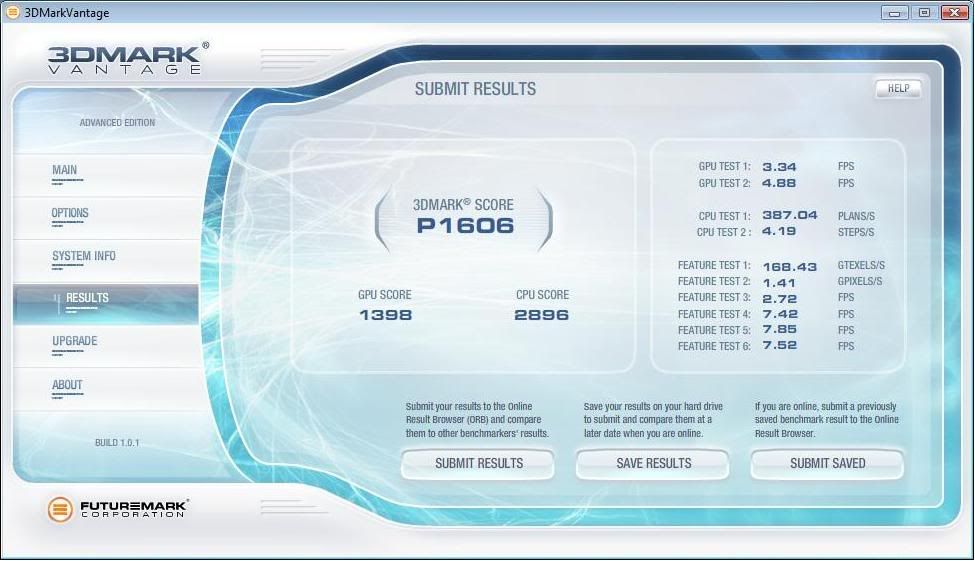The card in question is the Sparkle PCI8500GT, equipped with a 256Mb of DDR2 memory and a 128-bit memory interface, and yes, this is the same card I benchmarked along with the VIA C7-D CPU in my first ever post in this blog. This time, however, I have decided to see what the video card was capable of when coupled with a modern day CPU. So, without further ado, the results and their analysis:
Test Setup and Some Pics:
CPU: Intel E5200 2.5Ghz (Overclocked to 3.8Ghz)
Cooling: Thermalright IFX-14
Motherboard: Abit I-N73HD (My P45 MSI board went up in flames - quite literally)
Memory: A-Data Vitesta 2 x 2Gb DDR2 800Mhz
Hard Drives: 2 x WD1600AAJS RAIDO and 2 x WD5000AAKS RAIDO
PSU: HEC Cougar 750W
Case: Nzxt Tempest
GPU: Sparkle 8500GT PCI 256MG DDR2
Drivers: Windows Vista x64 178.24
PCI8500GT next to my HD4870X2:

My computer the way it usually is:

The puny PCI8500GT in place of the previous monster:

Before we get to the results I would like to clarify:
First, these results represent the absolute maximum this card card can attain with the present drivers without overclocking (Anyone else, including, but not limited to Tha General, saying otherwise is flat out lying). This is because during the entire benchmarking sessions CPU usage has never reached over 65% (So the GPU was struggling along here, and the CPU was feeding it with all the data it could process) and because I have no other devices active on the PCI bus (And thus there is nothing else competing for the limited bus bandwidth).
Second, these results were achieved in each gaming title with all settings at their absolute lowest at a resolution of 1024x768. Crysis was run in DX9 mode.
First, the 3DMark Vantage score:
The 3DMV benchmarking session was painful to watch. It was an extremely slow slideshow with FPS staying below 3-4 FPS for the entirely of the benchmarking session. In the GPU test CPU usage sat around 5%, so the GPU was really struggling along. You can see the CPU sitting at the lowered x6 multiplier after the benchmark run concluded.

The result is pitiful...
Second, Gaming:
I tested the games on their lowest possible settings, at the resolution of 1024x768. Later I got curious and decided to test Crysis at 848x480 as well. This resolution might of interest to those of us with Plasma TVs as some of the smaller Plasma TVs have a 848x480 native resolution, but this wasn't the reason I wanted to test this resolution. The main reason was to see whether a lower resolution would net us any FPS advantage in this case. Right after this, I decided to re-run the CoD4 benchmark at a resolution of 640x480 as well.
Crysis was played from the Contact_Crysis start of game autosave point up to the GPS jamming array on the beach. CoD4 was benchmarked by running through the "Crew Expendable" mission (Cargo Ship, first mission of the game), Fallout 3 was played a while off a random savegame and NWN2 was played through the attack on West Harbor in the beginning of the game.
Here is the FRAPS report:
2008-12-19 18:28:58 - crysis64
Frames: 10678 - Time: 742512ms - Avg: 14.380 - Min: 3 - Max: 36
2008-12-19 18:49:24 - Fallout3
Frames: 2773 - Time: 111260ms - Avg: 24.923 - Min: 11 - Max: 55
2008-12-19 20:08:18 - nwn2main
Frames: 11383 - Time: 394620ms - Avg: 28.845 - Min: 5 - Max: 53
2008-12-19 20:58:29 - iw3sp
Frames: 7483 - Time: 422277ms - Avg: 17.720 - Min: 2 - Max: 93
2008-12-19 21:22:04 - crysis64
Frames: 5755 - Time: 369032ms - Avg: 15.594 - Min: 5 - Max: 49
2008-12-19 21:40:45 - iw3sp
Frames: 7757 - Time: 344496ms - Avg: 22.516 - Min: 6 - Max: 98
And here is a neat chart:

As we can see, the results aren't impressive. Neverwinter Nights 2 is playable, but looks like the 1st version of WoW graphics-wise. Fallout 3 is also playable, but the appeal of playing this magnificent title on such low settings is extremely low. Neither CoD4, nor Crysis, could display playable framerates, even with the resolution turned down as low as it would go in both.
Conclusion:
PCI gaming is officially relegated to nostalgic gamer use, as even on a resolution as low as 1024x768, the PCI8500GT (Which is the most powerful commonly availiable PCI video card as of this posting - While the 9400GT and 9500GT have been announced and there is an Albatron 8600GT for the PCI out there, none of those can be reliably located in online retailers) struggles with modern games on the lowest of settings.
Older games like F.E.A.R or Doom 3 will run fine, however (Scroll down to the bottom of the blog, you will see F.E.A.R running reasonably with this card even on a weakling CPU), so if you want to max out older titles and breathe some life into an aging machine that lacks other types of expansion slots a PCI video card still fits the bill.